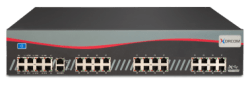At Cyber-cottage.co.uk we provide support,design and installation services. We have over 25 years of experience of the telecommunications industry and have the depth of knowledge to assist you in all aspects of telecommunications needs.
We have been working with VoIP systems since 1999, and VoIP networks from the Mid 1990s everything from small offices of 15 extensions to large multi-site networks with bespoke platforms. Our primary deployments are now based on the Asterisk open source platform from Digium.
Solutions have included:-

- High capacity conference servers.
- High availability redundant servers for emergency services dispatch.
- Click2Call solutions
- Call Centres
- Office PABX systems
Asterisk is a complete telecommunications platform. From caller ID to multi-site networks, anything your telephone system can do, Asterisk can do better and maybe cheaper.
It includes a whole host of telephony features such as CTI, Voicemail, call conferencing and CRM integration.
With Asterisk we can replace your PBX or complement an existing PBX by adding more functionality at a competitive price.
Recent systems have included a large hosted callback platform for a Major UK Car Parking company allowing drivers to make calls to the office at no charge to themselves.A system for a “online” Solicitors group to allow the tracking of calls and work-flow. We have recently deployed a system for TableBook.me to allow them to take table reservations for restaurants.
Recently customers have included Mendip Outdoor Pursuits, Purple CarParks, NorthCott Global Solutions and Qwtanet. These have been a mixture of onsite systems, hosted systems and solutions based on Asterisk running in a VMware environment.
Call or email us to discuss your requirements.


 We Supply the full Snom range of handsets and feel that they provide both solid reliable business handsets to touch-screen handsets that integrate with door-entry systems and much more.
We Supply the full Snom range of handsets and feel that they provide both solid reliable business handsets to touch-screen handsets that integrate with door-entry systems and much more.